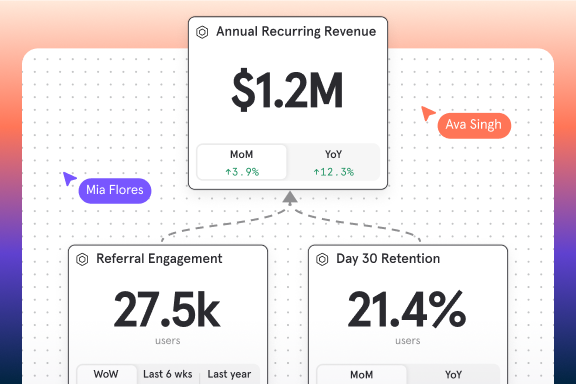8 ways mobile analytics helps you build a better app
Mobile analytics captures data from mobile app and mobile web app visitors to identify unique users, track their journeys, record their behavior, and report on the app’s performance. Mobile analytics data is collected through app event tracking, where each user action is recorded as a separate “event.”
It’s a dog-eat-dog world out there, at least when it comes to mobile apps. Almost 9 million apps worldwide jostle for users’ attention, driving 257 billion downloads worldwide in 2023. And where there’s user attention, there’s revenue to be had: According to Statista, gross consumer mobile app spending amounted to 171 billion U.S. dollars in 2023.
So while product managers and app builders have everything to play for, attracting—and retaining—mobile app users can be tough. Our latest Mixpanel Benchmarks Report found that across five core app verticals, average first-week retention rates for digital products across industries, the majority of which were accessed on mobile, fell from 50% to 28% between 2022 and 2023. Average user growth rates hovered under 2.5%.
To build apps that outperform these averages, product managers and other builders need to understand which features drive acquisition, activation, and engagement, and which don’t. To do that, they need mobile analytics.
What is mobile analytics?
Mobile analytics platforms capture data from mobile app and mobile web app visitors to identify unique users, track their journeys, record their behavior, and report on the app’s performance. The platforms then present this information in dashboards pulled from integrated data sources.
Analytics tracking technology traditionally varied between websites and apps, with web analytics centering around page views tracked by cookies and apps measured user actions, or “events,” by way of product analytics. Today’s leading web and app analytics solutions have all moved to adopt event tracking as a standard, making product analytics a great solution for all mobile event tracking.
When a user opens your app or loads your mobile web page, mobile analytics records each action taken as a separate event. Everything the user does is recorded, from making a purchase to tapping a button, watching a video, or finally logging out.
Mobile analytics helps you understand your mobile app user journey and what these events mean, especially when taken together. For example, through mobile analytics, you can parse:
- What draws visitors to the mobile site or app
- How long visitors typically stay
- What features visitors interact with
- Where visitors encounter problems
- What factors are correlated with outcomes like purchases
- What factors lead to higher usage and long-term retention
Of course, gathering these insights is only the first step. To truly improve app performance, you have to apply the data to solve product challenges. Here are the top eight ways we at Mixpanel have seen our customers leverage mobile analytics to build better apps.
8 ways to leverage mobile analytics data
Overcome user friction
User friction can come in many forms: too many steps, unattractive UI, glitches and bugs, slow loading times, too much text, the list goes on.
Mobile app analytics help you understand where your user friction is coming from and give you hints as to what’s causing it. It will reveal things like:
- Unexpected dropoff: Users start an action (using a new feature, for example) and then quickly exit before completing the action.
- Bizarre sequences: Users take unexpected and illogical steps before exiting, indicating they don’t know how to complete their goal—and are potentially getting frustrated and quitting.
- Time lapses: Users hesitate before taking the next step, which could indicate they are unsure what to do and the UI is too complicated.
With mobile app analytics, you can track all of the events that a user takes. By measuring what you expect to see against what happens, you can spot and eliminate user friction in your app before it leads to churn.
Here’s an example of what that looks like in practice:
“Funnels gives us insight into where there might be friction and helps us narrow our focus on where to explore. Maybe we need to look deeper into the data and maybe we need to look at our errors. Maybe there’s some edge case that we’re not covering that’s preventing folks from getting to that next step.”
Focus your efforts
Getting insights into how your app is being used is useful for finding problems before they grow into emergencies. But just as importantly, mobile product usage analytics can also help you decide what’s working well so you can invest more resources where you’ll see the most ROI. Mobile analytics will show you:
- Which features are most popular
- Who your power users are and what features they rely on
- The results of A/B testing on user behavior
All of those data points tell you which users are most invested in your app, what they care about, and what features they use most. That data can influence your roadmap, inform future user interviews, and show you what to prioritize.

Knowing which features matter most to your users also has a direct impact on revenue, as customer support solution company Kommunicate’s experience shows.
Kommunicate uses Mixpanel mobile analytics data to decide which features to prioritize as part of its product-led growth strategy. Identifying and moving a high-value feature from Kommunicate’s freemium tier to their paid plan allowed them to increase revenue substantially. As Kommunicate Co-Founder & CEO Devashish Mamgain tells us:
“Suddenly we started getting many customers in the paid plan as opposed to the freemium plan. That’s when we really realized the importance of product analytics and we started to track more events in Mixpanel and expand our use of the tool.”
Improve segmentation
While it’s true that mobile app analytics will help you identify which features users like and use frequently, users aren’t a monolith—what’s valuable for some might cause friction for others.

With mobile analytics, you can use common traits to segment app users and create cohorts to track the behavior of different groups—like paying users, or users that have upgraded their plan in the last 30 days—over time. You can assign scores to different cohorts to determine customer lifetime value.
When travel ecommerce company KKday launched its mobile website and app in 2017, the team needed a way to track user behavior across all of their digital assets. They used cohorts to create targeted marketing campaigns and improve personalization, increasing conversion rates 2x.
Sherry Shih, Product Manager at KKday, explains the process:
“We found that we can analyze user behaviors by embedding events and attributes, and then group users into cohorts based on their behaviors. This would allow us to run targeted marketing campaigns on these cohorts to help us progress towards our revenue goals.”
Once you’ve identified different groups, you can use that information to cater to their needs by personalizing their app experience, creating targeted features, and tailoring your marketing campaigns to different segments.
Test new features
When you roll out a new app feature, mobile analytics can help you test that feature’s performance. Tools like Mixpanel make it easy to perform A/B testing, segmented tests, or even build multivariate tests to pit your new feature against several alternatives.
That’s exactly what Passion Factory did to test the effectiveness of their new chatbot, as Jeonghoon Lee, the company’s CEO and co-founder, explains:
“When we created the chatbot, we were not sure whether it was something users would like and interact with. Without Mixpanel, it would have been really difficult to identify which chat options were popular, and which were not working and had to be switched out.”
Understand overall business health
Overarching metrics like total revenue or number of app downloads are important, but they don’t tell the whole story. If you rely too heavily on broad indicators instead of digging down into the details, you can miss important information, like how many users who downloaded your app are actually using it, or what your average revenue is per user.
Taken together, mobile app analytics metrics paint the picture of your business’s health. They can help you understand which customer segments are actually using your app, who is becoming a paying customer—and what those users have in common—and where people are dropping off. Without granular details, everyone from product teams to business leaders is flying blind.
For example, European ride-hailing and delivery app Bolt uses Mixpanel’s user retention reports to determine their roadmap and guide business growth:
“Without these kinds of insights and the ability to understand how our consumers and users are actually using the product in different markets and verticals…it would be very difficult to understand how we can become more efficient and sustainable as a business,” according to Bolt Product Strategist Aastha Yadav.
Discover the why under the what
Almost any tool will give you access to basic metrics reports, but they will rarely give you information about why things are happening in your app. By the time you figure that out, it can already be too late.
Take churn rate as an example. Churn rate is important, but it only tells you the final piece of the puzzle—you’ve lost a customer. Before a customer churns, frustrations have built up over time to lead them to that point.
If you don’t know what those frustrations are and why customers are leaving, you won’t be able to improve retention. A mobile analytics tool like Mixpanel has churn analytics that allows you to dig deeper and understand why you’re losing customers. You can see if:
- Your onboarding is too complicated
- Your product cost is too high compared to its perceived value
- A bug is preventing users from accomplishing an action
- Your app isn’t sticky enough
Let’s look at an example.
When Amazon business agency Seelk built its internal logistics app, the team quickly realized that adoption was much lower than they had expected. But they didn’t know why. With Mixpanel mobile app analytics, they were able to dig deeper and realize that their app was missing several key functionalities that their analysts were going elsewhere for.
Fixing those issues led to a 120% increase in adoption in just a few weeks.
“After conducting several workshops, we built a feature that allows users to drill down from country to brand to product-specific levels and analyze where they missed sales over specific periods of time. This was a game-changer for our business analysts,” explains Seelk Product Manager Nathaniel Daudrich.
Knowing what is important, but knowing why makes it possible to optimize your app.
Democratize access to data
Companies run on data. Everyone from product to marketing to engineering to C-suite execs need access to product data to guide decision-making–without it, setting strategy is just optimistic guesswork.
Pulling data and running reports without the right tools requires SQL knowledge that non-technical employees don’t have. Each request becomes a burden on data and engineering teams.
With self-serve mobile analytics tools like Mixpanel, non-technical team members can easily run analyses, gather insights, and come up with their own ideas to test.
Lots of talented tech teams use Mixpanel to give more teams access to their data, like RingCentral. As Senior Director of Product Management Tom Markworth shared, “Our product, go-to-market, and engineering teams all use Mixpanel. It’s not just a tool for our data analytics team. Regardless of technical ability, anyone can gather insights from Mixpanel.”
More insights mean more ideas, more optimization, and a better product overall.

Get access to funding
Investors need to see positive metrics when deciding to fund a product. Mobile analytics serves up a lot of the most important data VCs want to see, ready for the pitch deck.
“With Mixpanel, we now have a reliable base that helps us better understand our runway and plan our growth. Sharing this data with our investors has built trust and contributed to successful fundraising.”
While getting funding can feel like a victory in itself, more resources also means more effort can be put into your app and product when it comes to design, features, squashing bugs—whatever you need.
Mobile analytics: Keep it simple
There are lots of ways to use mobile analytics to build a better mobile app, but that doesn’t mean you have to implement them all at once. Try to do that and you’ll end up drowning in data and struggling to turn valuable insights into action.Keep it simple: Start by setting your business goals and figuring out how those tie back to your product. Once you know what you’re trying to achieve, you can drill down to see which events are tied to those goals and start by tracking a few. When you’re comfortable gathering insights, you can grow your mobile analytics and expand your use cases from there.
Get fast access to product, marketing, and company revenue insights for your whole team with Mixpanel’s powerful, self-serve analytics. Try it for free.